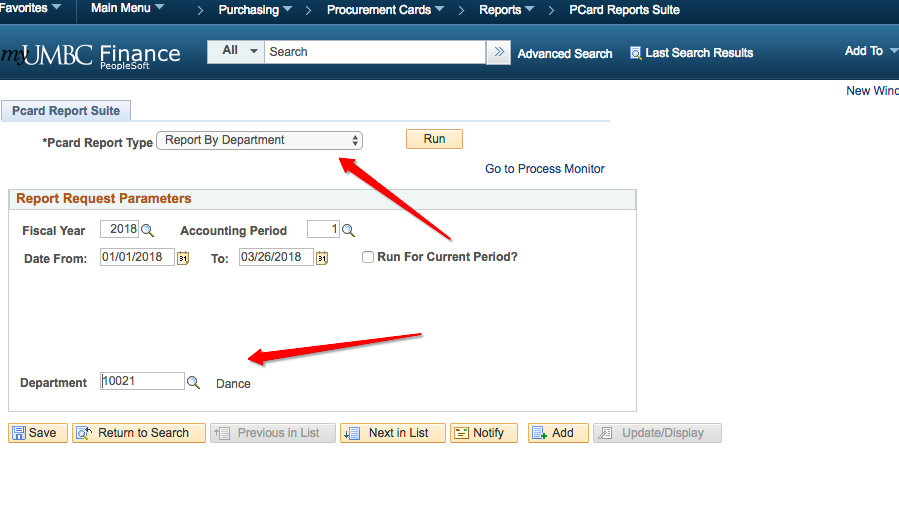The following are the basic rules for running your P-card report in 9.2:
1. Select the desired report type first at top of page
2. Proceed to fill in all editable fields. (valid screen shot examples below) (include “your” card#, no spaces
3. Ensure the report was properly generated in process monitor **before** running a new report.