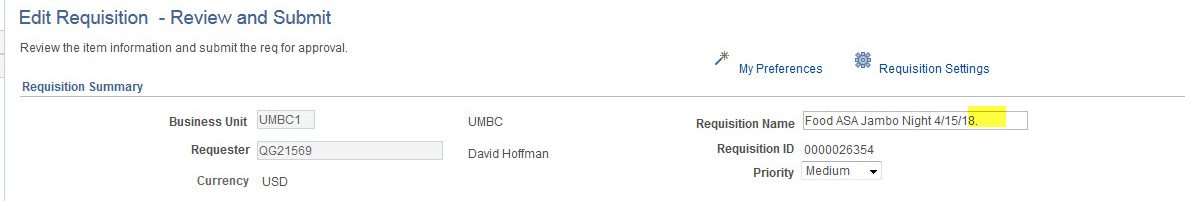When an Approver “Denies” the transaction, the transaction returns back to the person that entered with the Deny Comments. The email link for Denies is not working 100%, so below is the navigation and steps to see and fix denials is included below, too.
Fix Requisitions within Manage Requisitions. Check the Comments in the Approval icon, and click View Comments.
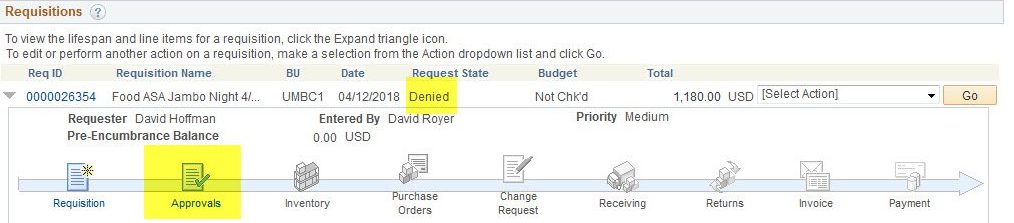
Edit drop down, and then click “Go” Button.
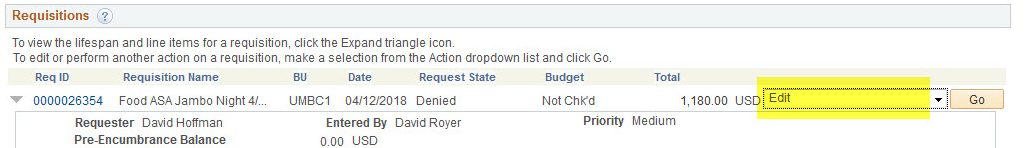
Modify the “Requisition Name” field, please add a period at the end of the field. This small change will trick the system to allow it to go through Workflow again.
This will need to be done in addition to whatever else needs to be changed per the Approver.