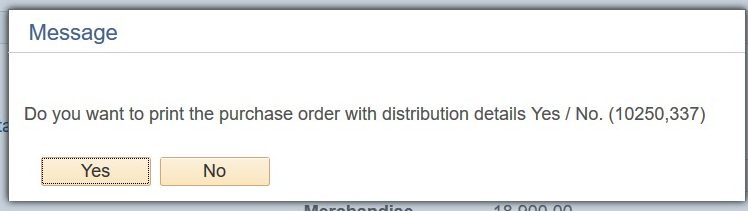Campus Work Center > Purchase Orders > PO Inquiry> Find an Existing Value Tab> Enter Information to find Purchase Order, shown below:
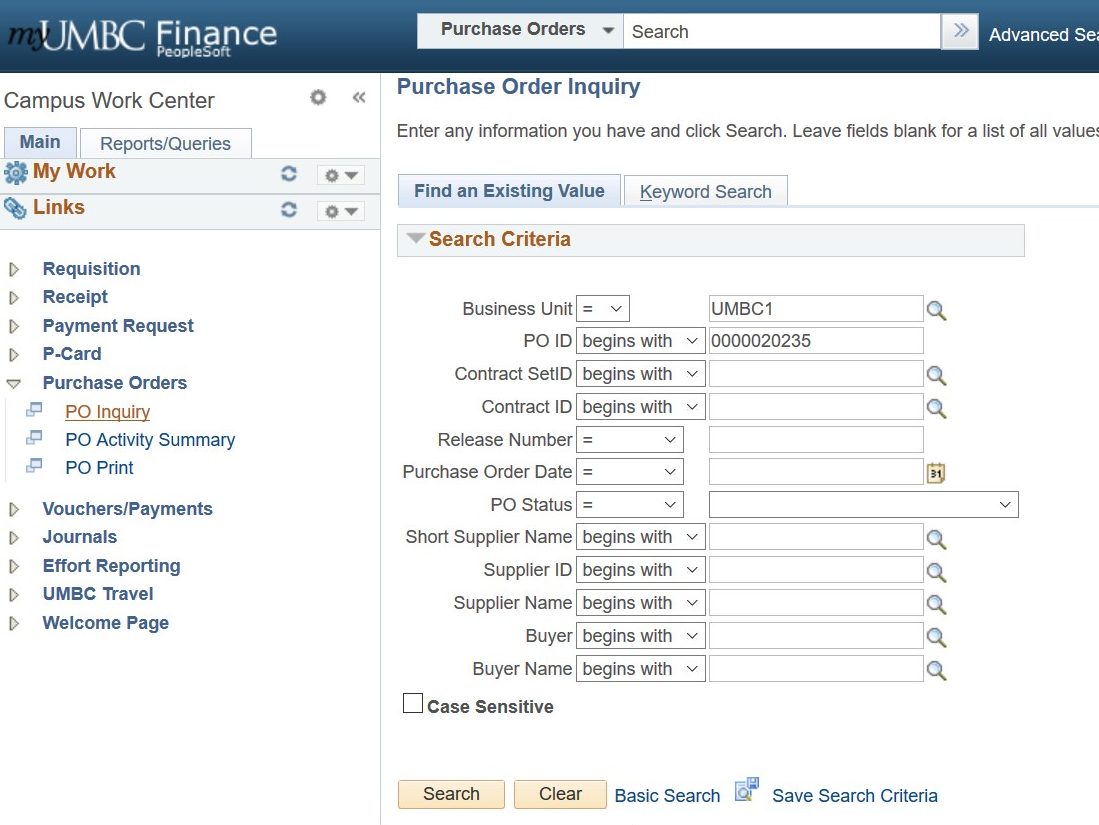
When the Purchase Order opens, in the top portion of the screen, there is a “View Printable Version” link. Running the report will run to the Process Monitor.
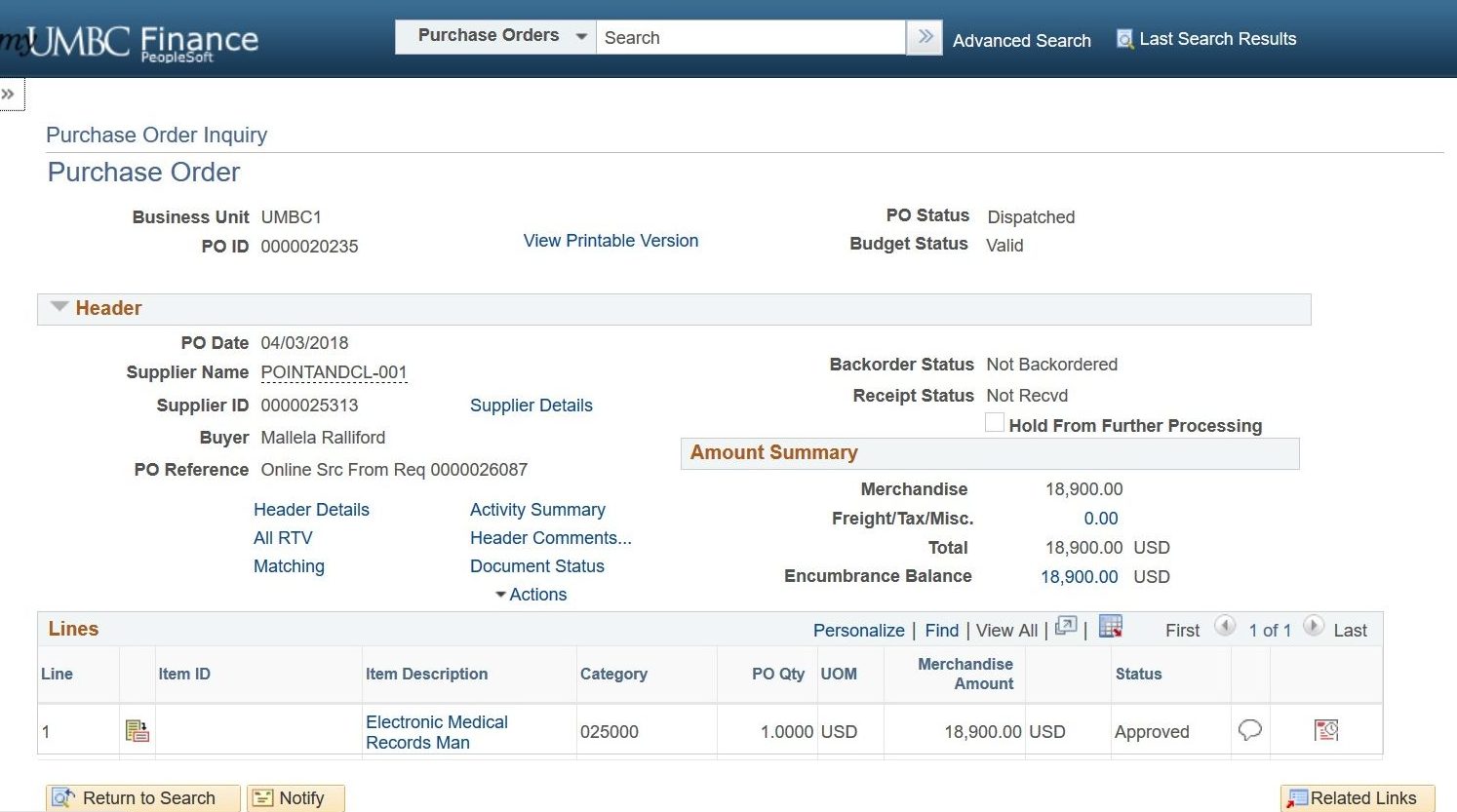
A prompt question appears, answer YES to include the chartstring on the Purchase Order.