When an Approver “Denies” the transaction, the transaction returns back to the person that entered with the Deny Comments. The email link for Denies is not working 100%, so below is the navigation and steps to see and fix denials is included below, too.
Fix Denied Payment Requests:
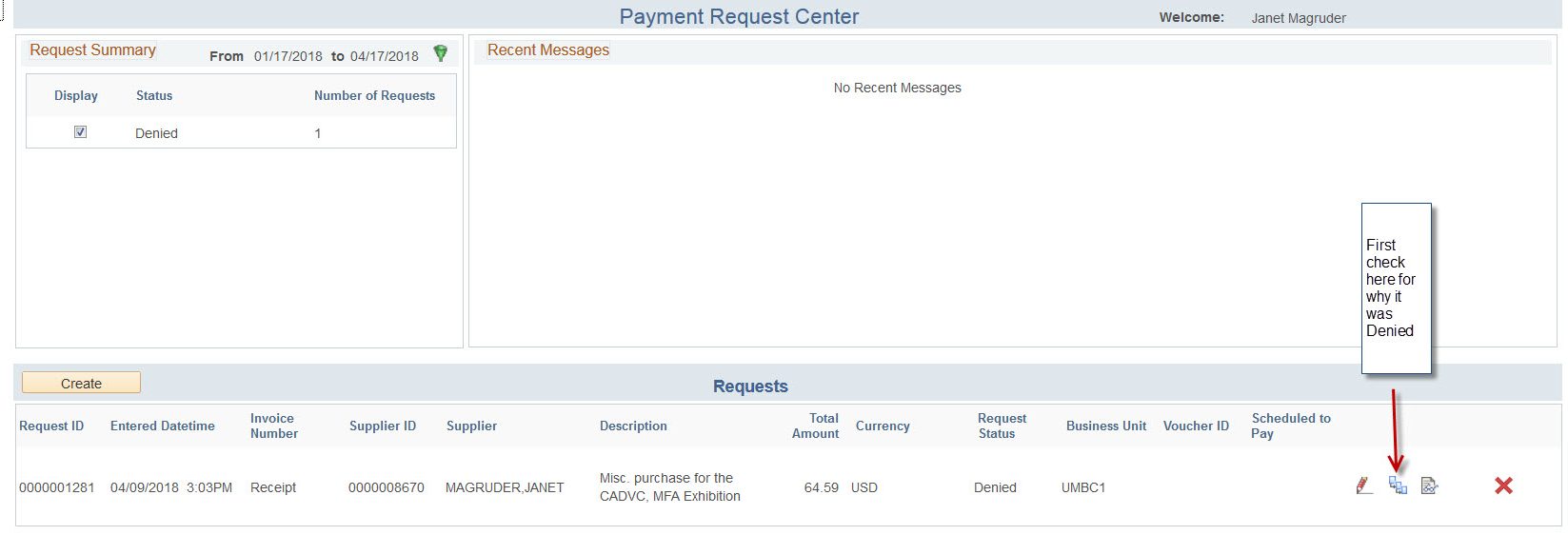
Once in the Workflow icon, click anywhere in Yellow to view the Comments. Once you’ve read the comments, Click X.
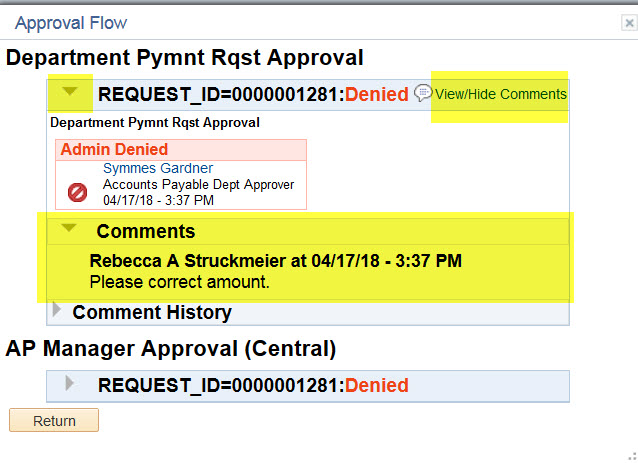
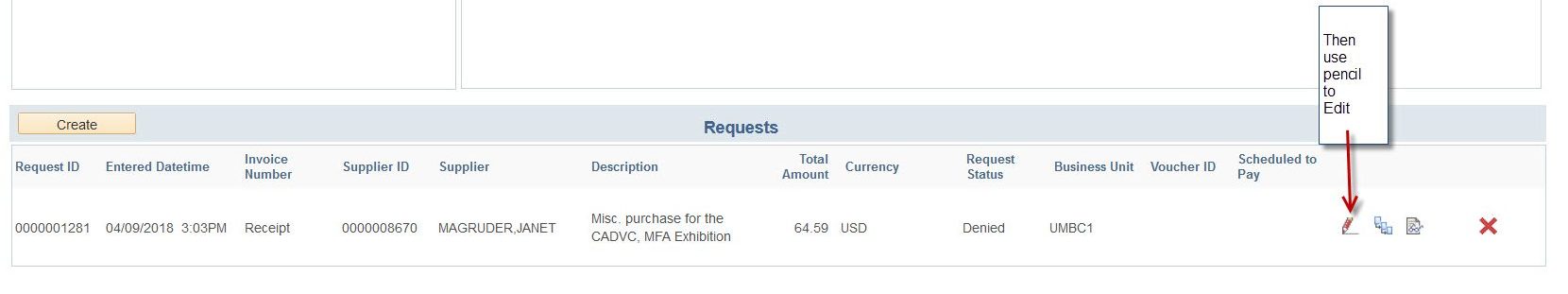
- Click the pencil.
- Modify the transaction based on why the Approver Denied.
- Click Submit in the last step. The Approval Tab will have Notes/Comments.