STEP 1: Navigate to the Link called “GL Journal Delete”
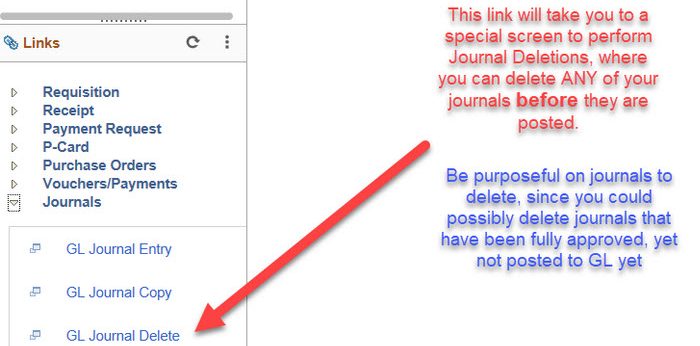
STEP 2: PLEASE CHECK THE FISCAL YEAR. Then Click SEARCH.
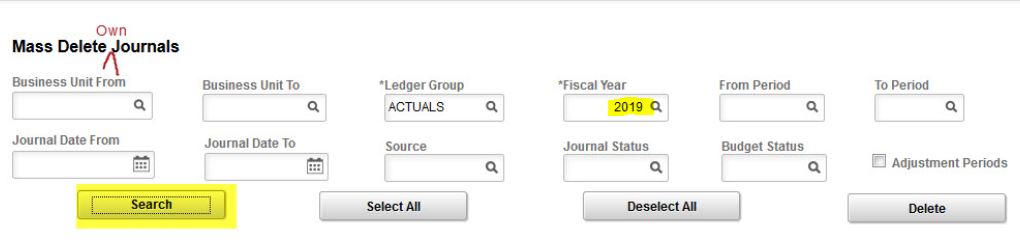
STEP 3: Check box for specific journal to be deleted.
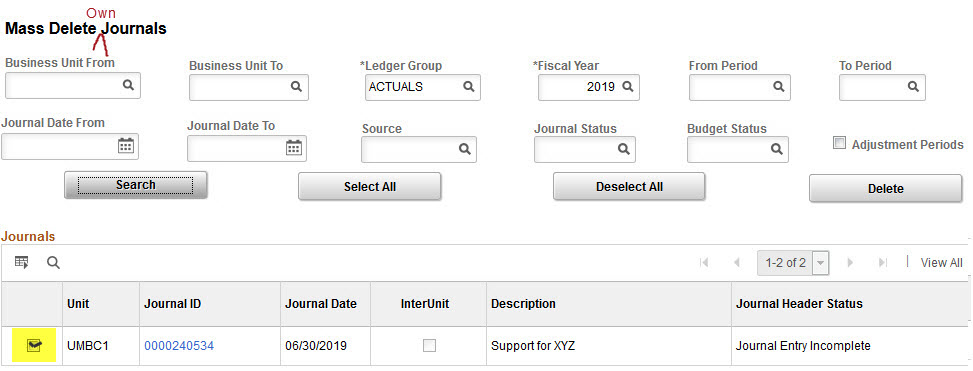
STEP 4: Click DELETE Button and answer YES to delete.
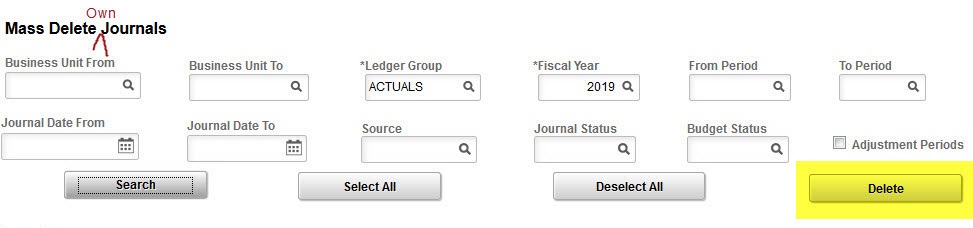
FAQ:
- Journals can be deleted at any stage EXCEPT Posted.
- Once Journals are deleted they are GONE.
- Campus will have access to only delete “OWN” journal
- Central will retain access to delete any journal.
- Previous Month’s JEs will be deleted by 15th of the Month by Central.