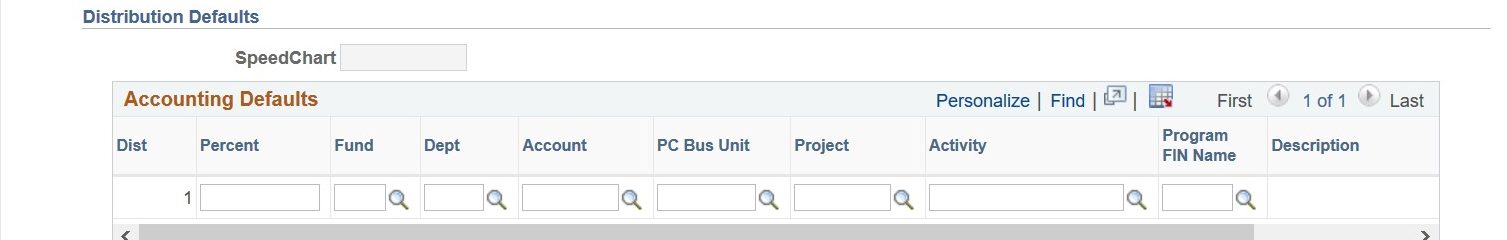Business Unit: defaults to UMBC1
Requester: default to Self or person other person’s name
Requisition Name: *NEW* Internal field that can be used to define purpose of the Requisition
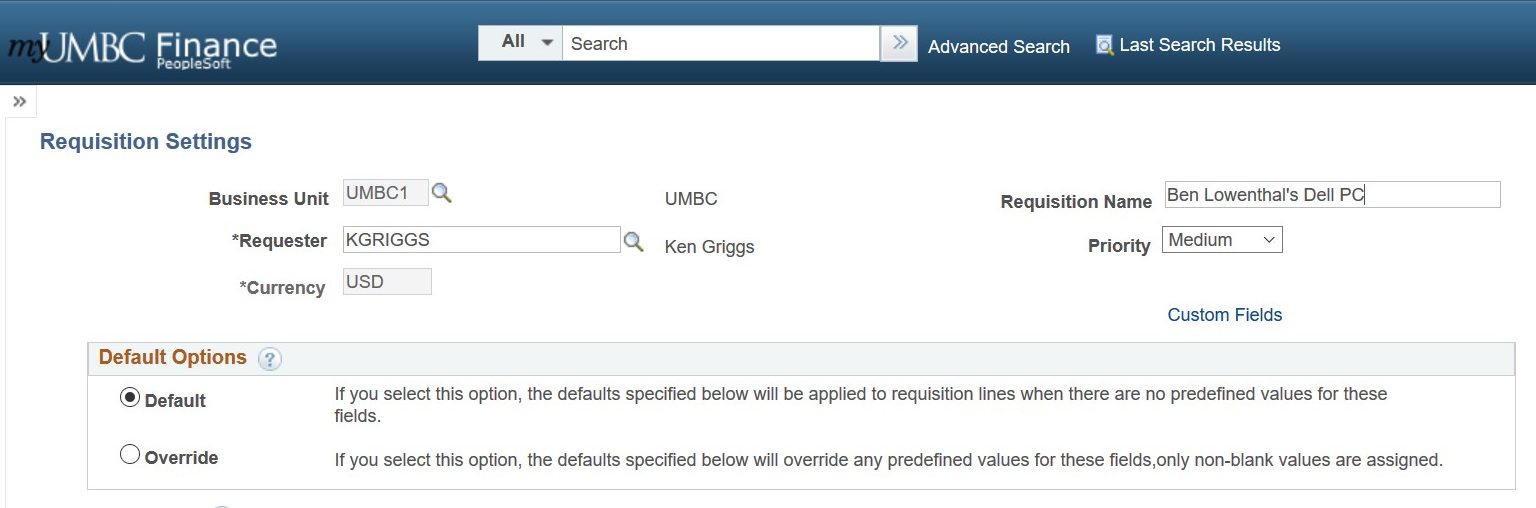
Default or Override: Change radio button to Override if something below will be changed.
Supplier:Use magnifying glass to select a Supplier. Either by number or Change drop down to use Description.
Category:Use magnifying glass to category. Either by number or Change drop down to use Description.
Buyer:Category will auto-populate upon Saving. Override only if the buyer is different than default buyer.
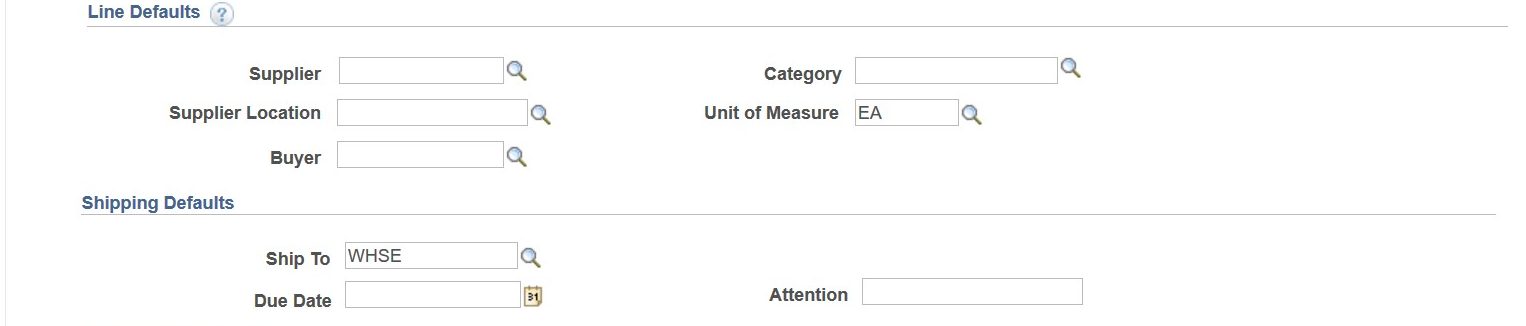
Percent: Leave blank.
Fund: required.
Department: Select the department from the magnifying glass.
Account: leave blank. Category will auto-populate upon save.
PC Bus Unit: If the chartstring has a project id, this field needs to be entered first.
Project ID: If the chartstring has a project id, type in or use magnifying glass, after PC Bus Unit is entered.
Activity: If the chartstring has a project id, type in or use magnifying glass.
Prog Fin required.