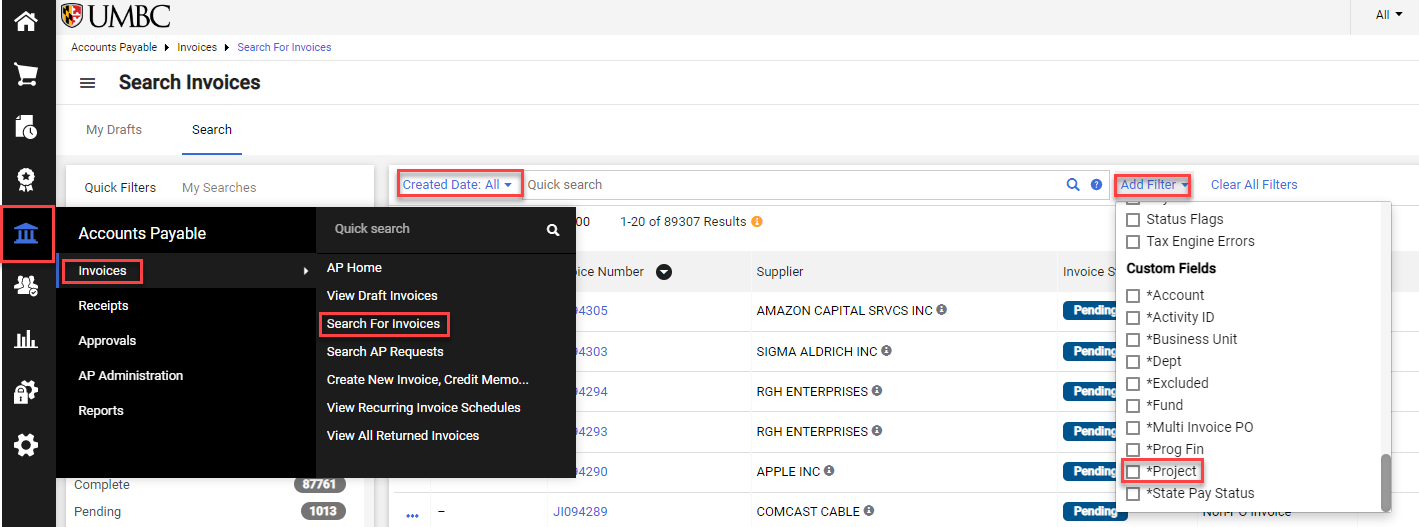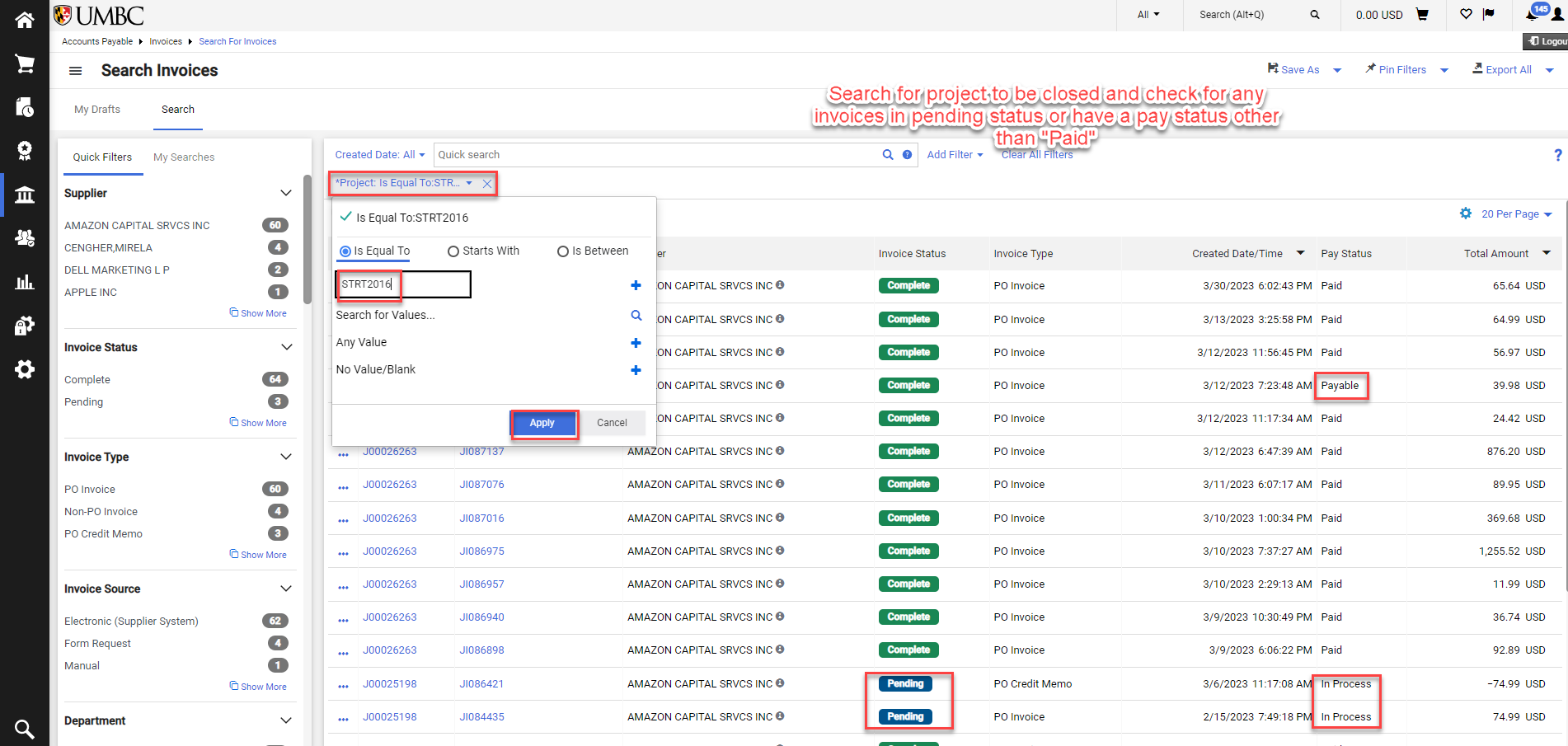“New” Project Request
1) Complete Project Request Form (Docusign).
2) Select Project Request Type
3) Select Fund – Purpose (Pfin) – Department
Click here for additional information on PFins.
-
- *NEW* Select NSF Science Codes if PFin 021 “Research” is selected.
- For Example “I.01-2016 Other Sciences”
4) Enter Budget on page 2.
5) For Overhead, please enter 0.00 Zero.
6) HR Combo Codes will *only* be created if there is Budgeted Salary
7) Upon Final Departmental Approval, an RT ticket will be automatically opened in a dedicated Financial Services Queue. Process takes about 2-5 business days.
As UMBC’s needs expands, departments may realize they need to create, inactivate, or reorganize projects to suit their needs. Please see this Checklist to Modify Department on Project
Update / Correct PFin to reflect spending more accurately.
Inactivate or Close a Project
- Attach a FADs Project Summary report showing the 7/1/202x – current period
- The Project Summary report must have a 0.00 balance.
- Please be sure there is NO EQUIPMENT associated with the Project, or transfer before inactivating
- Check in PAW for any unpaid/pending invoices (see below)
- Open an RT ticket for Financial Services here
- The Project Summary report must have a 0.00 balance.